There are two ways of sharing your mobile data on MTN, the first is via data gifting in which every MTN number is eligible and the maximum amount you can share is 100MB. Here is how;
>>Simply dial *123*3#, then reply with 7.
>> You’ll get a list of options to choose from. You can transfer data from your data balance, buy for a friend, or even request data from a friend.
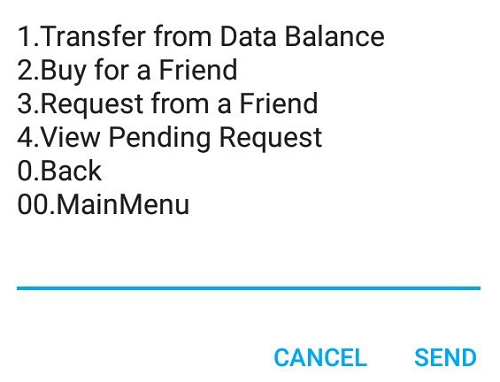
>>Kindly choose the option you wish to go for
>>Enter the friend’s MTN number
>> Then select the amount of data you would like to share with the friend.
Note
You can only transfer data two times every day and the highest amount of data that you can transfer is 200MB.
The Second Method
You must first register for MTN Data Share by dialing *131*2*1# or send REG to to 131, after that, you will receive a unique security PIN for registration!
>>Change your security PIN by dialing *131*2*5# or send a message CHANGE with your old pin typed right in front of the word change and your new pin right after the old one to 131, for instance, “CHANGE 8888 9999”, where “8888” is your previous PIN and “9999” is your new Pin for Data share.
>>Once you’ve successfully changed your pin, add beneficiaries to MTN Data Share Acct by dialing *131*2*3#. You can add upto 5 beneficiaries.
>> Once you have added beneficiaries, you (the sponsor) will be able to share your available data bundle among the added beneficiaries by sending the keyword Share to 131 or simply dial USSD code *131*2*4#
How to Share Data on Glo
To share your data plan with your friends and family on Glo network most especially those of you who find it difficult to finish your monthly data bundle, all you have to do is…..>>Dial *127*01*recipient GLO number#
>>To stop sharing dial *127*02*recipient GLO number#
Example;
To share: dial *127*01*08055555555#
To stop sharing: dial *127*02*08055555555#
The Airtel Smart-Share service consists of a bouquet of offerings that allows internet data bundles to be used by more than one customer in any of the following ways:
Me2U: sending a bundle from your currently active bundle
Gifting: buy a bundle for another line
Here’s how to share data on Airtel;
>>To share MB on Airtel, kindly dial *141*1*5# and then follow the menu prompt to change your pin and share data.
>>Dial *141# >> Select 5 for Data gifting and sharing >> Select Data Gifting or Data Me2U to continue.
Note: Default PIN is 1234
To Change data transfer default Pin (0000), kindly dial *247*Old PIN*New PIN#.
How to Share Data on Airtel NG
To share data with your love ones using Airtel Smart Share services is very simple. You can transfer data in Megabytes and Gigabytes using a simple USSD code.The Airtel Smart-Share service consists of a bouquet of offerings that allows internet data bundles to be used by more than one customer in any of the following ways:
Me2U: sending a bundle from your currently active bundle
Gifting: buy a bundle for another line
Here’s how to share data on Airtel;
>>To share MB on Airtel, kindly dial *141*1*5# and then follow the menu prompt to change your pin and share data.
>>Dial *141# >> Select 5 for Data gifting and sharing >> Select Data Gifting or Data Me2U to continue.
Note: Default PIN is 1234
How to Share Data on 9mobile
To Share Data on 9mobile simply dial *229*PIN*Volume of MB*9Mobile Number#. E.g, to share 20MB of data, do this… *229*1234*20*08090000001#To Change data transfer default Pin (0000), kindly dial *247*Old PIN*New PIN#.




0 comments
Post a Comment